Minishell
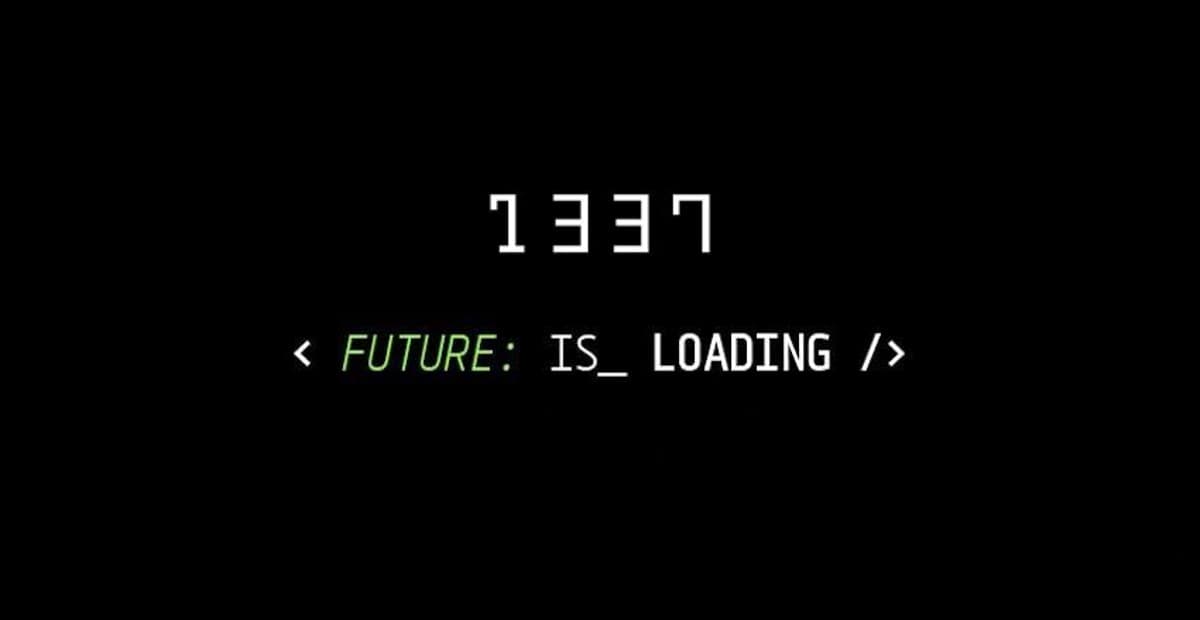
Minishell: Architecting a Robust Command-Line Interface
Architectural Overview
Minishell represents a meticulously designed command-line interpreter that goes beyond simple command execution. The project's architecture demonstrates a sophisticated approach to parsing, lexical analysis, and command processing through several critical components:
Key Architectural Components
-
Lexical Analysis (Lexer)
- Tokenizes input into structured elements
- Supports complex parsing of:
- Quotes (single and double)
- Environment variables
- Redirections
- Wildcards
- Logical operators
-
Abstract Syntax Tree (AST)
- Represents command structures using a flexible node-based system
- Supports multiple node types:
- Command nodes
- Pipe nodes
- Logical operator nodes (AND, OR)
- Subexpression nodes
-
Advanced Parsing Mechanisms
- Comprehensive syntax validation
- Error handling for complex input scenarios
- Support for nested command structures
Technical Deep Dive
Tokenization and Parsing
The lexer implements sophisticated tokenization, handling:
- Whitespace management
- Quote state tracking
- Environment variable expansion
- Wildcard interpretation
- Redirection processing
Execution Model
The execution framework supports:
- Built-in command handling
- External command execution
- Pipeline processing
- Logical operator evaluation
- Subexpression execution
Memory and Resource Management
Critical design considerations include:
- Minimal global variable usage
- Comprehensive memory management
- File descriptor tracking
- Signal handling
Advanced Features
Parsing Capabilities
- Intelligent quote handling
- Dynamic environment variable expansion
- Complex redirection support
- Wildcard expansion for current directory
Execution Flexibility
- Supports piped command chains
- Implements logical operators (
&&,||) - Handles subexpression execution
- Comprehensive built-in command set
Technical Challenges Addressed
-
Lexical Complexity
- Handling nested quote states
- Managing environment variable expansion
- Interpreting complex command structures
-
Execution Robustness
- Managing process creation and termination
- Handling file descriptor inheritance
- Implementing signal management
-
Memory Management
- Efficient allocation and deallocation
- Preventing memory leaks
- Managing complex data structures
Implementation Highlights
The header file reveals a multi-layered approach:
- Enum-based state and token management
- Flexible linked list implementations
- Comprehensive error handling mechanisms
- Modular design supporting extensibility
Conclusion
Minishell transcends a typical programming assignment. It represents a comprehensive exploration of shell internals, demonstrating advanced system programming techniques while providing a functional, robust command-line interface.
The project challenges developers to think like operating system architects, bridging user intentions with computational actions through a meticulously designed parsing and execution framework.
Technical Stack
- Programming Language: C
- Key Libraries: readline, libft
- System Interactions: POSIX process management, signal handling
- Parsing Techniques: Lexical analysis, Abstract Syntax Trees