Net_Practice
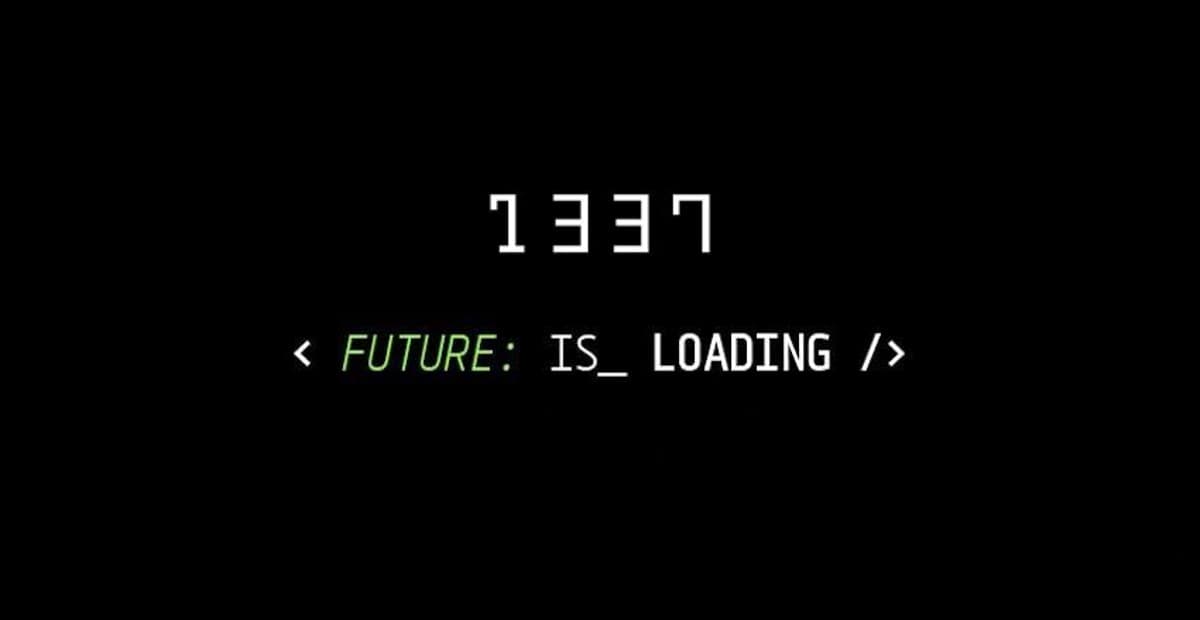
Net_Practice: A Comprehensive Networking Challenge
Project Overview
Net_Practice is an immersive networking exercise designed to provide hands-on experience in network configuration, IP addressing, and subnet management. This project offers a systematic approach to understanding the intricacies of network design through a series of progressively challenging levels.
Technical Foundations
Core Networking Concepts
The project focuses on several critical networking principles:
-
IP Addressing
- IPv4 address configuration
- Subnet mask understanding
- Network address calculation
- Host address allocation
-
Routing
- Inter-network communication
- Router configuration
- Static routing principles
- Network segmentation
-
Subnetting
- CIDR (Classless Inter-Domain Routing) notation
- Subnet mask manipulation
- Network and host address separation
- Broadcast address identification
Challenge Structure
Learning Methodology
Net_Practice employs a unique, interactive learning approach:
- 10 progressively complex networking levels
- Web-based simulation interface
- Hands-on configuration challenges
- Immediate feedback mechanism
Key Learning Objectives
- Develop practical networking skills
- Understand TCP/IP addressing fundamentals
- Learn network troubleshooting techniques
- Master subnet configuration
Technical Skills Developed
Networking Competencies
- IP address allocation
- Subnet mask configuration
- Router interface setup
- Network connectivity verification
- Troubleshooting network communication issues
Problem-Solving Approach
- Systematic network analysis
- Logical configuration strategies
- Critical thinking in network design
- Precise technical implementation
Evaluation Criteria
Assessment Methodology
- Completion of 10 distinct networking scenarios
- Correct network configuration
- Proper IP and subnet mask allocation
- Ensuring inter-network communication
- Adherence to specified network requirements
Submission Requirements
- 10 configuration files
- One file per successfully completed level
- Exported directly from the NetPractice interface
Technical Challenges
Complex Scenarios Addressed
- Multi-router network configurations
- Different network classes
- Subnet segmentation
- Limited address space utilization
- Routing between disparate network segments
Technological Ecosystem
Tools and Technologies
- Web-based networking simulation platform
- TCP/IP protocol suite
- Subnet calculation techniques
- Network configuration interfaces
Learning Outcomes
By completing Net_Practice, participants will:
- Gain practical networking configuration experience
- Develop a deep understanding of IP addressing
- Learn systematic network troubleshooting
- Build confidence in network design principles
Conclusion
Net_Practice transcends a typical academic exercise. It represents a comprehensive journey into the fundamental principles of network configuration, challenging participants to think like network architects and solve real-world connectivity problems.
The project combines theoretical knowledge with practical application, ensuring participants develop both conceptual understanding and hands-on skills in network design and implementation.